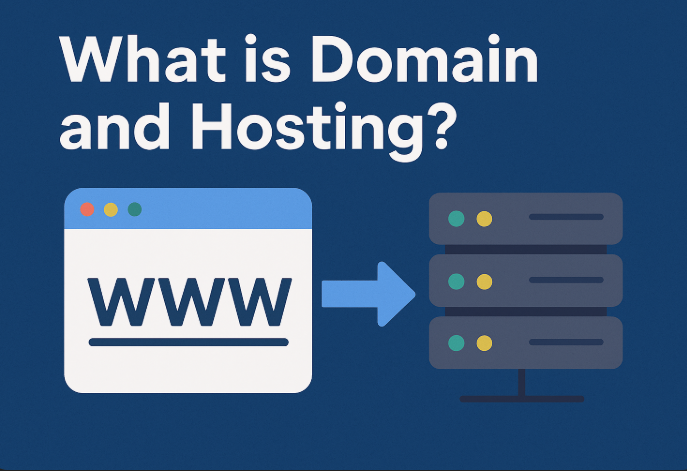If you’ve ever thought about building a website—be it a personal blog, an online store, or a portfolio—you’ve likely heard of two major terms: hosting and domain. At first, they may seem slightly technical, but swear to me this: the moment you wrap your head around them, the rest of the website creation makes total sense.
I’ve been running websites for over five years, using different hosting providers, managing multiple domains, and even experimenting with subdomains for projects. Based on my experience, I’ll break down what hosting and domain really are, how they work together, and what role subdomains play. Let’s dive in.
What is a Domain?
Imagine a domain as the address of your site. Just as your house has a street address so others can locate it, your site must have a domain name so visitors can access it.
For instance:
- google.com → domain name
- facebook.com → domain name
Without a domain, users would need to enter your site’s IP address (such as 192.168.1.1) to access you. That is not convenient, huh? Domains simplify matters.
Important Components of a Domain
- Top-Level Domain (TLD): It is the ending, e.g., .com, .org, .net, .bd.
- Second-Level Domain (SLD): The main portion of the name, e.g., “google” in google.com.
- Subdomain: A prefix that comes before the main domain, e.g., blog.example.com.
My Experience With Domains
When I first registered for a domain, I did so under Namecheap. Afterwards, I moved to various registrars like GoDaddy and Hostinger. One of the first things learned: always register an abbreviated, easy-to-spell domain name that’s appropriate for your business.
For example, I originally bought a long domain name, and others could not remember. When I switched to a tidier, more compact domain, more traffic went to my page since it was easier to pass along.
What is Hosting?
If a domain is the address of your website, hosting is the building and property where your website is located. Hosting companies rent you space on a server where your website’s files, images, code, and databases are stored.
When a visitor types your domain into their web browser, the hosting server provides the material so they can see your site.
Types of Web Hosting
Over the years, I’ve experimented with different hosting companies. Here’s what I’ve learned:
Shared Hosting
- A number of websites are shared on a single server.
- Inexpensive, great for beginners.
- Drawback: slower rate when there is a traffic rush.
(I started my initial blog with shared hosting. It was cheap, however, when I abruptly had a traffic rush, my website lagged.)
VPS Hosting (Virtual Private Server)
- More powerful, with dedicated resources.
- Ideal for growing sites.
- A step up.
(I later upgraded to VPS hosting after one year, and the difference in performance was huge. Pages loaded faster, and I had more control over server settings.)
Cloud Hosting
- Scalable and flexible.
- Your site is hosted on multiple servers.
- Suitable for high-traffic and eCommerce websites.
Managed WordPress Hosting
- Hosting customized specifically for WordPress.
- Includes automatic updates, backups, and enhanced security.
(For my business website, I opted for managed WordPress hosting since it spared me time and agony.)
Domain vs Hosting: What’s the Difference?
This is where newbies tend to be confused.
- A domain is like your home address.
- Hosting is like the house itself, where your furniture and things live.
You need both to build a website. Buying only a domain won’t make your site live. Hosting without a domain means nobody can find your site.
From my experience, it’s best to buy both from a trusted provider to keep things simple. Many hosting companies (like Hostinger, Bluehost, SiteGround) offer a free domain when you purchase a hosting plan.
What is a Subdomain? (My Experience Explained)
Okay, now let’s talk about subdomains—something I’ve used quite a lot myself.
A subdomain is basically creating a subset of your primary website. It looks like this:
- blog.example.com
- shop.example.com
- support.example.com
I also used to have a subdomain for my blog (blog.mydomain.com) while my main site would be reserved for my portfolio. It was helpful to keep things separated but have everything under one umbrella.
Why Use Subdomains?
- Organize Content: Perfect for splitting up various sections of your site.
- SEO Control: Sometimes subdomains also show up in search engines on their own.
- Testing & Development: I catch myself using test.mydomain.com to test new designs before going live.
Pro Tip
Don’t confuse subdomains and subdirectories. For example:
- example.com/blog → subdirectory
- blog.example.com → subdomain
They each have their own places, but search engines sometimes treat subdomains as separate sites, and that can be helpful or hurtful depending on your SEO strategy.
How Hosting, Domain, and Subdomain Interact
This is how I explain it to clients:
- Domain: Your address (i.e., example.com).
- Hosting: Your house where content lives.
- Subdomain: Extra rooms built off the same house.
Once I had them properly set up, I noticed my sites loading faster, ranking higher on Google, and looking more professional.
Choosing the Right Host and Domain
After years of experimenting, here are my tips:
- Pick a Reliable Hosting Provider
- Look for uptime (99.9%+), speed, and security.
- I’ve had bad experiences with cheap providers where my site went offline for hours.
- Look for uptime (99.9%+), speed, and security.
- Choose a Domain That Reflects Your Brand
- Keep it short, memorable, and easy to type.
- Avoid numbers and hyphens if possible.
- Keep it short, memorable, and easy to type.
- Use Subdomains Wisely
- Great for blogs, shops, and testing.
- Don’t overuse them, or it may confuse users and search engines.
- Great for blogs, shops, and testing.
FAQs Regarding Hosting and Domain
Q1: Can I buy a domain separately from hosting?
Yes, but your website won’t be live until you associate it with hosting.
Q2: Can I host more than one domain in one hosting account?
Yes, most host providers allow multiple domains in a single plan.
Q3: Is a subdomain free?
Yes, you can create subdomains for free under your registered domain.
Q4: Is subdirectory or subdomain better for SEO?
It depends on your plan. Subdirectories have a tendency to agglomerate SEO value, while subdomains can target specific niches.
Q5: Do I own my domain in perpetuity?
No. You register it for a period (1–10 years) and must renew it.
Final Thoughts
After managing websites for more than five years, I can confidently say: understanding hosting, domain, and subdomains is the foundation of building an online presence.
- A domain is your digital address.
- Hosting is your site’s home.
- Subdomains are extensions that help organize or expand your content.
When chosen wisely, the right hosting and domain setup can make your website fast, secure, and SEO-friendly—helping you rank higher on Google and attract more visitors.